Installing

1
Visit Chrome Store2
Install Extension3
Pin the IconConfiguring Uli
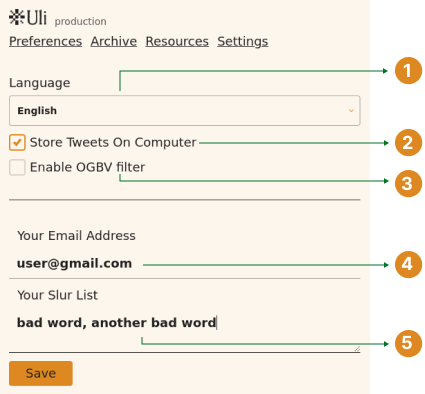
1. LanguageSet the primary language for Uli. We currently support English, Hindi and Tamil.
2. Store Tweets on ComputerIf you only want to store your images locally, select this. This will ensure that your screenshots don't leave your device
3. Enable OGBV DetectionUse machine learning to hide tweets containing oGBV
4. Your Email AddressWe use this email to send you a copy of any archived tweet.
5. Your Slur ListYou can add words that you find offensive and want to hide from your timeline. You can specify multiple slurs if you separate them by commas.
Instruction Videos
How to install
How to Archive Tweets
How to replace slurs
How to hide tweets containing OGBV
How to uninstall Uli